

The CAT is colourful, with extra circuits
by PETER VERNON
The Sydney Morning Herald — Computer Section - June 25, 1984 [OCR text]
PHOTO CAPTION: The
Dick Smith CAT... has lots of extras
THREE years ago Dick Smith Electronics had success with the System-80, a computer which is compatible with the Tandy TRS-80 Model I, at a much lower price. Now the company is trying again with the CAT, claimed to be compatible with the Apple II but offering enhanced features, again at a substantial discount. The CAT is actually two computers in one. It is similar to the Apple II but offers enhanced graphics and sound effects and a more extensive BASIC language. The addition of an extra-cost "emulator" module and a disc drive turns the CAT into an Apple II workalike, able to run most Apple II software.
Physically, the CAT is different from the Apple. It is larger than the Apple, with an expanded keyboard and separate numeric keypad. Many items which are optional on the Apple II are built-in, including a Centronics-type printer port, 80-column display mode and upper and lowercase text display. An array of connectors at the rear of the console caters for all needs, with a slot for a disc drive controller module, a cassette recorder connection, a socket for an optional RS-232C serial communications port and outputs for colour video monitors. A separate "RF modulator" allows the CAT to be used with a standard television receiver. Other connectors on the right of the console are provided for games controls and the emulator cartridge, which provides additional memory required by Apple software.
Features of the CAT include colour graphics with twice the resolution of the Apple, an addition to Apple-compatible modes, and extra circuits for sound effects. The BASIC language provided with the standard CAT is an expanded version of that of the Apple II to help the user to take advantage of these features. The major question, of course, is the degree of compatibility offered by the CAT. With the continued furore over copyright, compatibility is no light claim. Prompted by Dick Smith Electronics, the manufacturers of the CAT have ensured that Apple copyrights are not infringed. The result is that the standard CAT will run an estimated 70 per cent of Apple II software. With the emulator, this proportion is increased to around 95 per cent. Dick Smith Electronics maintains a list of Apple software which is known to run on the CAT, with more than 400 programs tested so far. Some programs will run without the emulator, some require it, and a few will not run at all. Those programs which make use of the lesser known aspects of the Apple's internal software give the most trouble. There are as yet no programs available for the CAT computer as such. Programs written for the Apple computer run in exactly the same way on the CAT, and need to be modified to make use of the additional features of the CAT. No doubt, however, independent programmers attracted by the CATs features will be quick to remedy the situation.
The CAT computer with 48 K of memory costs $699, with the emulator cartridge an additional $99. This cartridge takes the total memory to 64K characters. A controller module for two disc drives costs $149, with disc drives to suit at $349 each and an Apple compatible operating disc at $33. An Apple-compatible CAT with one disc drive is $1,329 including the emulator, disc operating system and BASIC.
FURTHER READING
![]()
The Mac is a convenience computer
The Sydney Morning Herald — Computer Section - June 25, 1984 [OCR text]
THE MAC comes packaged as the TV dinner equivalent of computers. It's a convenience computer, easy to set up and simple to use. Apple reckons you can learn to use it in about two hours. Certainly, the manuals which accompany the machine are well set out and relatively easy to follow. Mac comes in three parts: the main unit which houses the screen and the disc drive (the slot you put the programs in); the keyboard (the thing you type on) and the mouse (a palm-sized pointing device). Plug in the keyboard, snap in the mouse, feed in the disc and you're away.
"Welcome to Macintosh," reads the felicitation above a little picture of a smiling Macintosh. This is what the computer industry calls being user-friendly. Another part of the user-friendliness is the mouse and the icons. The mouse (called a user interface) was designed to appeal to those people who have a pathological fear of keyboards. It is the magic wand of the Macintosh. It sits on the tabletop next to the computer and controls the movement of a tiny arrow on the screen. An ungracious man, who incidentally worked for another computer company, once described using a mouse as akin to rubbing your stomach and patting your head at the same tune.
The screen is supposed to be a video representation of a desk top. On it is displayed icons, or graphic representations, of, for instance, a garbage can for disposing of work you no longer require, files for storing related bits of work and little sheets of paper representing reports you have written or pictures you have drawn. Aim the arrow over the icon, press the trigger twice and after a bit of whirring and grinding (computer histrionics to show you that it is doing something) the icon divulges its contents onto the screen. Strung out across the top of the screen is what is called a menu. Each major menu category is like an electronic blind. You "pull" it down to reveal the choices within that category. For instance, the category "File" when pulled down will offer various commands such as "open", "duplicate", "get info", "close" and "print". Your electronic desktop also includes a calculator, a note book, an alarm clock and a rather simple puzzle.
But the trouble with this computer, with any computer, is that it becomes addictive. No sooner have you mastered the basic capabilities than you begin to demand more. Trouble is, this costs more money. To begin with, you'll probably want the official, Mac carrying case what I call the Mac pack. This allows you to lug your computer around, say, between home and the office. Add $155.20. Next - you'll be wanting a printer so that you can transfer your work from the screen to paper. Apple's Imagewriter printer costs $850.80. One disc drive not enough? Well, Apple offers an addition drive for an extra $710. Still feeling like you need a little more. Fancy a modem that can link your computer, through the telephone line, to the outside world of data bases, electronic mail and allow it to "speak" with the big computer at the office? Add another $500.
-Stephen Hutcheon
128K/512K Macintosh advertisement Australia - Your Computer magazine (June 1985) [archive.org]
Macintosh Plus launch advertisement Australia - Your Computer magazine (April 1986) [archive.org]
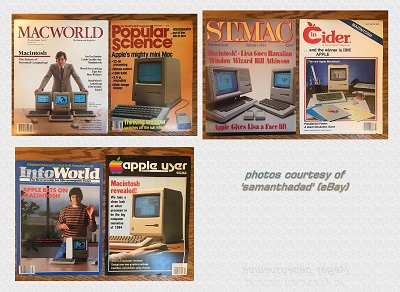
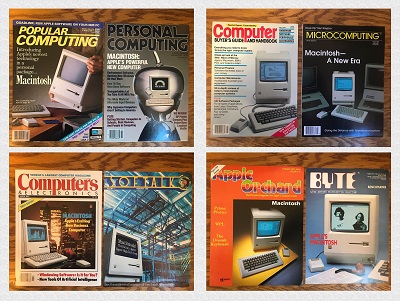
![]() Magazine covers from 1984 Macintosh launch (set of 14)
[3.5MB
PDF file]
Magazine covers from 1984 Macintosh launch (set of 14)
[3.5MB
PDF file]
1984 Picasso box packaging for original 128K Macintosh
Model M0001P (220V) — New Zealand
|
Labels on the box show that this was shipped from Apple Computer's Intercontinental Support Center in Sunnyvale, California to CED Distributors of Auckland, NZ who in turn supplied it to Otago University's Computer Centre Based on the serial/barcode number, this Macintosh was manufactured at Fremont, CA during the 23rd week of 1984 NB: "M1000" in the box barcode is likely an education pricing part number — see discussion HERE. The computer itself would bear the model number M0001P. (American 128K Macs with 120V power supply have model no. M0001) |
See also → PC Wars Erupt over NZ Campus - Today's Computers (August 1984) [archive.org]
|
"In early June a DC-8 chartered from Air New Zealand touched down at Auckland Airport carrying a cargo of Apple's new Macintosh and latest Lisa computers for New Zealand universities... They were the first consignment of an NZ$1.5 million bulk purchase by the universities to be delivered over the next 18 months." |
1986 original box for Macintosh Plus
Model M2503X — Australia
Based on the serial/barcode number, this Mac Plus was manufactured at Fremont, CA during the 8th week of 1986
![]() See also my
hi-res scan
Macintosh
Plus & LaserWriter Plus brochure
(January 1986 Apple Computer Australia)
See also my
hi-res scan
Macintosh
Plus & LaserWriter Plus brochure
(January 1986 Apple Computer Australia)
► Back to home page — Apple Users' Group Sydney Apple II Disk Collection ◄